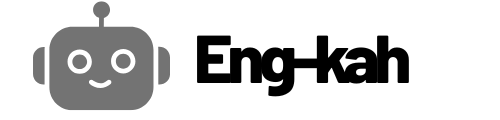Table of Contents
ToggleStep into a world where reality takes a backseat and imagination drives the car—welcome to the HP Reverb G2 virtual reality headset. This isn’t just another gadget; it’s a ticket to experiences that’ll make your couch feel like a portal to other dimensions. With stunning visuals and immersive sound, it’s like having a front-row seat to the universe’s most thrilling rollercoaster.
Overview of HP Reverb G2 Virtual Reality Headset
The HP Reverb G2 virtual reality headset excels in delivering immersive experiences that redefine virtual interactions. With remarkable visual fidelity and audio integration, it transports users into captivating worlds beyond imagination.
Key Features
High-resolution displays measure 2160 x 2160 pixels per eye. This resolution ensures crisp clarity, enhancing visual experiences in games and simulations. Built-in audio speakers utilize spatial technology, providing immersive soundscapes. The headset features comfortable padding and adjustable straps, promoting extended wear without discomfort. Its compatibility with Windows Mixed Reality and SteamVR broadens accessibility to a wide range of virtual content. All these features make it a strong contender in the VR market.
Specifications
The HP Reverb G2 weighs about 500 grams without the cable, facilitating ease of use during long sessions. Display technology employs LCD with a refresh rate of 90 Hz, ensuring smooth visuals. The field of view measures approximately 114 degrees, allowing users to experience peripheral details. Tracking capabilities utilize inside-out tracking with four cameras, offering high-accuracy motion detection. USB-C connects the headset to computers, simplifying setup and ensuring a stable connection. These specifications position the Reverb G2 as a solid choice for VR enthusiasts.
Design and Build Quality

The HP Reverb G2 boasts a well-thought-out design that enhances the overall user experience.
Comfort and Ergonomics
Comfort plays a key role in extended VR sessions. The padded face cushion and adjustable straps ensure a snug fit without unnecessary pressure. Weighing around 500 grams, the headset feels lightweight, promoting longer usage without discomfort. Inside-out tracking, enabled by four built-in cameras, minimizes the need for external sensors and enhances freedom of movement. Users benefit from quick adjustments, making it easy to fit the headset for different head sizes. Enhanced comfort leads to an enjoyable immersive experience.
Visual Aesthetics
Visual aesthetics significantly impact the overall appeal of the headset. The sleek design features a modern finish, which complements various gaming setups. Its high-resolution display delivers stunning visuals, providing clarity and vibrancy in every scene. Ergonomically placed controls allow for intuitive interaction without disrupting the visual experience. Users appreciate how the design prioritizes both functionality and style. Overall, the elegant appearance enhances its attractiveness for VR enthusiasts and casual users alike.
Performance and User Experience
The HP Reverb G2 headset excels in delivering high-quality performance and an immersive user experience. Numerous users praise its visual clarity and audio fidelity.
Display Quality
High-resolution displays create a stunning visual experience. Each eye enjoys a resolution of 2160 x 2160 pixels that enhance detail and sharpness in virtual environments. A 90 Hz refresh rate supports smooth motion, minimizing fatigue during extended sessions. Additionally, the 114-degree field of view immerses users in expansive scenes, enriching gameplay and simulations. LCD technology ensures vibrant colors and deep contrasts, making virtual worlds appear lifelike. This combination of factors solidifies the Reverb G2 as a favorite among VR enthusiasts seeking visual excellence.
Audio Performance
Built-in speakers deliver clear and immersive soundscapes. Spatial audio technology enhances realism, allowing users to feel sound coming from various directions. This feature significantly elevates experiences such as gaming and virtual meetings, where precise audio cues matter. Users benefit from lack of additional headphones, promoting convenience during long sessions. Furthermore, sound quality remains consistent at various volumes, ensuring clarity no matter the environment. The Reverb G2 creates a truly engaging experience where audio complements visuals seamlessly.
Compatibility and Software
The HP Reverb G2 virtual reality headset supports multiple platforms, enhancing users’ access to a wide array of VR experiences. It seamlessly integrates with Windows Mixed Reality and boasts compatibility with SteamVR, allowing users to explore various applications and games. Developers designed it to work with both platforms effectively, ensuring a smooth setup experience.
Supported Platforms
Windows Mixed Reality and SteamVR serve as the primary supported platforms for the HP Reverb G2. Users can enjoy many VR titles across various genres available on these platforms. Compatibility extends to popular PC configurations, providing smooth performance for both casual players and VR enthusiasts. With high-quality PC specifications, the headset operates optimally, offering immersive options to users.
Recommended Software and Games
Several software options and games significantly enhance the HP Reverb G2 experience. Titles such as Half-Life: Alyx and Microsoft Flight Simulator showcase the headset’s capabilities effectively. Other notable mentions include Boneworks and No Man’s Sky, both known for their engaging environments. Additionally, social VR platforms like VRChat and Rec Room provide interactive experiences, enriching user interaction. Game developers continue to optimize content for the headset, ensuring an evolving library of immersive options.
Setup and Configuration
Setting up the HP Reverb G2 involves a straightforward process. With its intuitive design, users can easily transition from unboxing to full functionality.
Unboxing Process
The unboxing experience begins with the headset resting securely within its packaging. Inside, users find the headset itself, along with a few essential accessories, including a power adapter and a USB-C cable. Documentation detailing setup instructions also accompanies the device, providing users with helpful guidance. Opening the box reveals a compact case that offers convenient storage for the headset and accessories, keeping everything organized. Careful handling during this stage protects the headset and ensures that all components remain intact.
Installation and Setup Steps
Starting the installation process requires connecting the headset to a compatible gaming PC. Users should plug the USB-C cable into a USB 3.0 port for optimal performance. Next, installing the Windows Mixed Reality app is crucial, allowing the headset to work seamlessly. Following the app’s prompts guides users through initial configuration, which includes setting up the play area and optimizing visual settings. Once everything is configured, users can launch VR applications through their preferred platform, such as SteamVR. Enjoying immersive experiences becomes a reality once setup is complete, thanks to this simple installation procedure.
The HP Reverb G2 virtual reality headset stands out in the competitive VR landscape with its impressive visual fidelity and immersive audio experience. Its user-friendly setup and compatibility with popular platforms ensure a seamless entry into the virtual world. With a focus on comfort and ergonomic design, it caters to both hardcore gamers and casual users alike.
As developers continue to optimize content for this headset, the library of available experiences is bound to grow. The Reverb G2 not only meets the demands of today’s VR enthusiasts but also sets the stage for the future of immersive technology. Whether exploring vast worlds or engaging in social VR, users can expect a captivating journey that truly redefines reality.